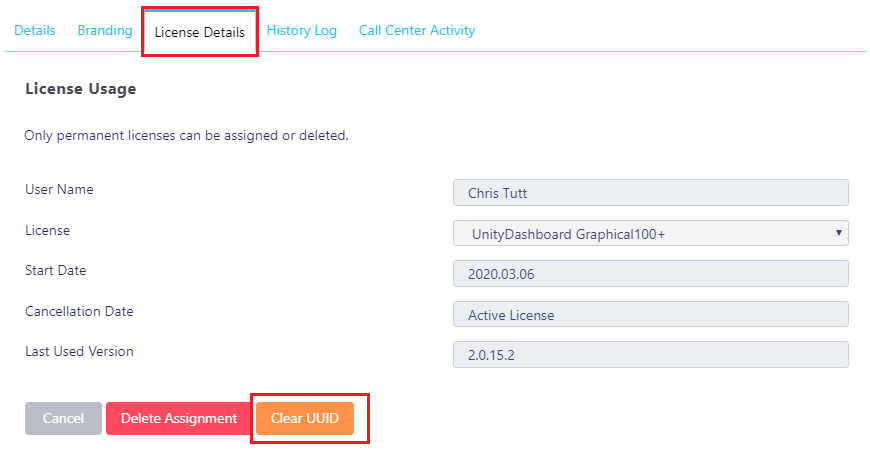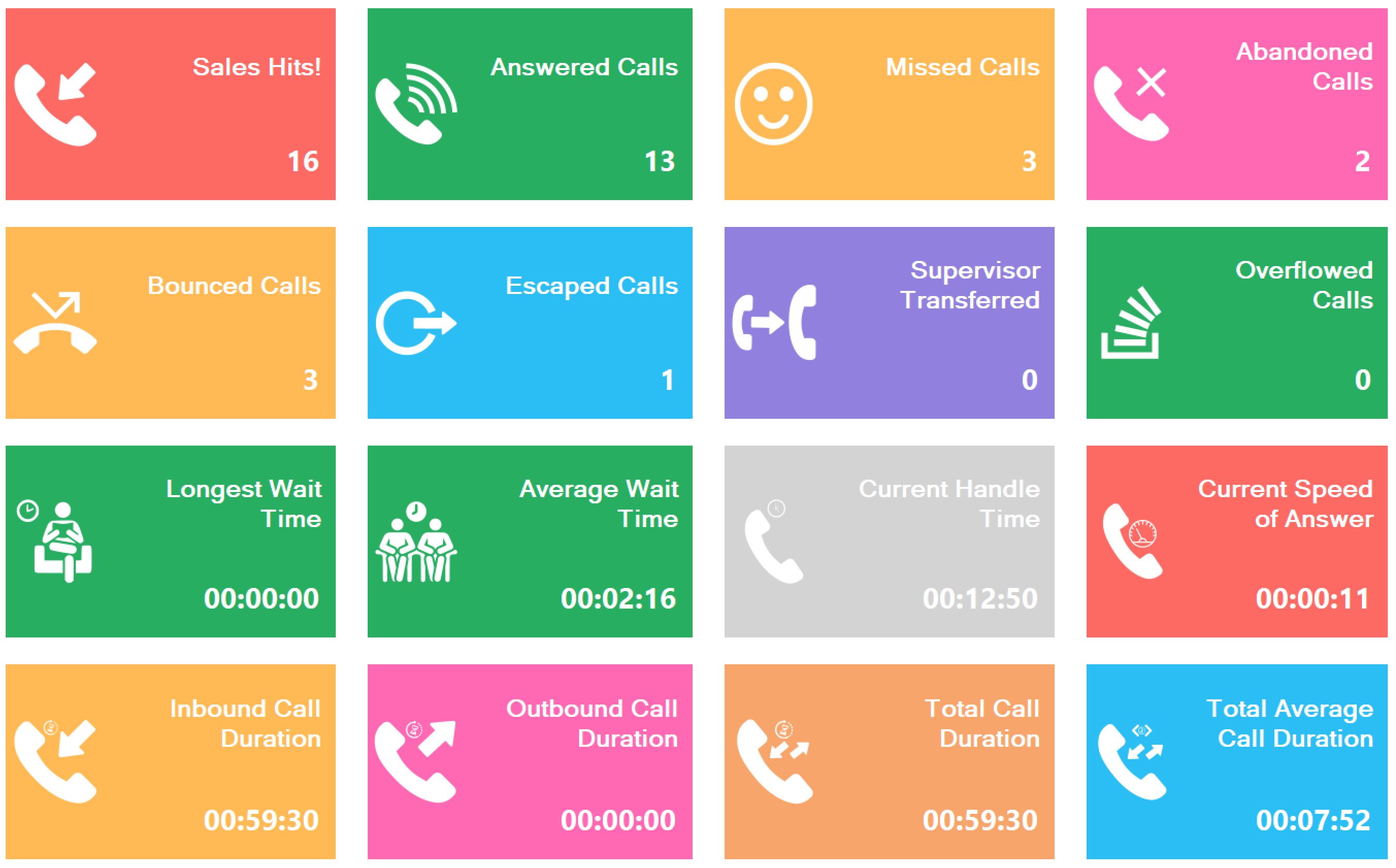
Unity Dashboard can now be licensed against the User ID instead of the MAC address.
In the Kakapo Portal if “Use login ID when licensing Unity Dashboard”: is toggled “On” Unity Dashboard will be licensed against the User ID that was entered to sign into the application, if the toggle is “Off” then Unity Dashboard will be licensed against the MAC address of the computer that was used to sign in.
If you are using the User ID for licensing then the license can be assigned before Unity Dashboard is installed. Unity Dashboard creates a UUID (Universally Unique Identifier) based on the hardware of the machine.
Once the user has first logged in to Unity Dashboard, Unity will send the UUID (combination of system CpuId, BiosId, ProductId) which is saved in Kakapo cloud with that user license and used to identify the computer that the Dashboard is running on.
When Unity Dashboard is started up from a different machine the UUID will not match with the current value saved in portal and the user will not be able to login to that new device.
In the case where the user wants to use a different machine, you will need to go to the User ID that the license is assigned to in the portal, click on the Dashboard license and click the Clear UUID button, as shown below.